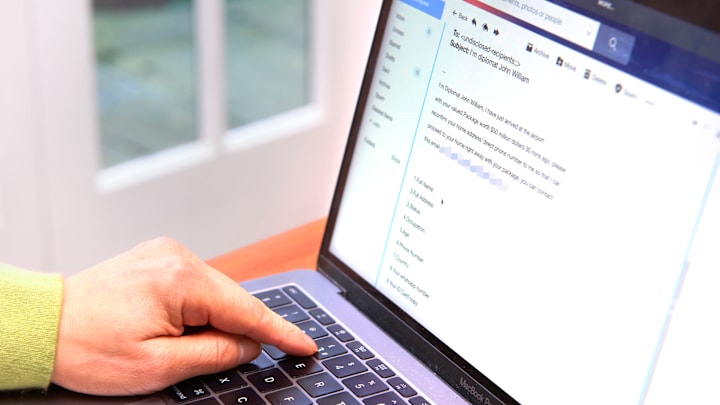The internet is a big part of our lives, but cyber attacks are making the headlines much more often. Phishing is one of the biggest cyber threats, which is an attack that targets regular people, usually by tricking them into sending money. Keep reading as we look at a great way to protect yourself using Artificial intelligence (AI).
What is phishing?
Phishing is a type of cyberattack in which malicious actors attempt to trick individuals into revealing sensitive information, such as usernames, passwords, financial details, or other personal data.
Phishing attacks often involve fraudulent emails, text messages, or websites that appear to come from legitimate sources, such as banks, government agencies, or popular online services.
Common characteristics of phishing
Attackers often disguise themselves as reputable organizations by forging sender names, email addresses, or URLs.
Phishing messages frequently use alarming language, such as warnings about account closures or urgent payment issues, to provoke immediate action.
Victims are directed to fake websites that mimic real ones, designed to steal login credentials or other personal information.
Phishing emails may include attachments that, when opened, install malware on the victim’s device.
AI explained: What artificial intelligence is and how it can work for you
Using AI to analyze email headers for phishing attempts
Phishing emails often masquerade as legitimate communication but aim to steal personal or financial information. One effective way to spot them is by analyzing the email header, which contains technical details about the email’s sender and route.
- In most email clients, you can find the header in the email options or settings. Copy this information. For instance, in Gmail, you can get the header information by clicking the down arrow under the sender’s name at the top of the email.
- In ChatGPT, Microsoft CoPilot, Grok, or any other AI platform, use a prompt that says something like “Check this header to see if it’s safe.” Then, paste the header and hit enter.
- The AI will analyze it and tell you if it comes from a trusted source. It will also warn you about any issues that might indicate a phishing attempt or, at the very least, a spam email.
- Use your judgment to evaluate the AI response. While the AI will alert you to any issues with the email, it’s important to remember that legitimate companies that the AI might not flag can also scam people. If something looks risky in any way, avoid it.
Use AI to check every email that asks for your personal information!
Other ways AI can help boost your online security
- Use AI to help you create stronger passwords with this prompt: “Generate a unique, 16-character password that includes a mix of uppercase and lowercase letters, numbers, and special characters but avoids dictionary words and predictable patterns like ‘1234’ or ‘password.’ Ensure it is easy to copy but hard to guess.”
- Input a web address followed by this prompt to check a website before you spend any money there:
“Analyze the given website URL and evaluate its safety by checking for signs of phishing, malware, or other malicious activity. Ensure the analysis includes:
Verification of the SSL certificate (look for HTTPS and valid certificate details).
Cross-checking the domain against known blacklists.
Identifying signs of impersonation or spoofing (e.g., slight domain name variations or typos).
Assessing the site's trustworthiness based on its content and design.
Detecting embedded malicious scripts or unsafe links."
Follow GeekSided for more tips on using AI to improve your security