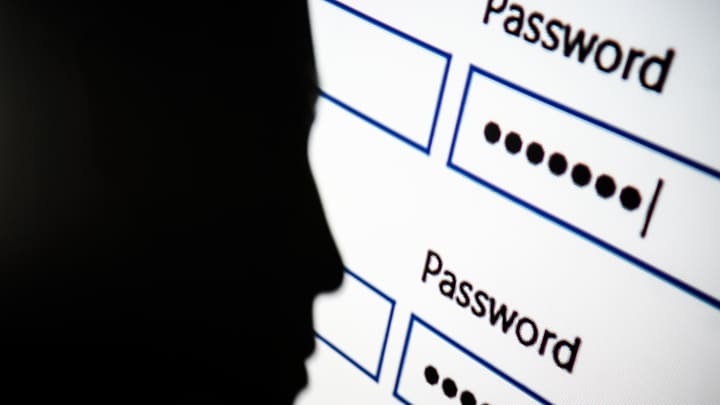It can be challenging to come up with a new password for every site you log into, especially when many of them ask you to update it now and then to improve security. A simple Python script can help make this process easy, so keep reading, and we’ll show you how to write one that will allow you to set the length of your password, and it will contain at least one of each type of character which is a common requirement on many websites.
Why You Need a Password Generator
A strong password is essential for safeguarding your personal and private information online, at least until technology finds something more secure and widely adopted, and with computers moving even faster, you’ll want a longer password to ensure your information is secure. Many of us struggle to invent an 8 – 12 letter password that contains a number, a special character, etc., but a Python script can do it instantly. The Python password will also be completely random and not connected to your life in any way.
How Can I Keep Track of My Passwords?
It can be challenging to remember even one of these passwords, never mind several, and for obvious reasons, you don’t want to write them down anywhere. One option is to write them down in a notebook that you hide somewhere in your home. Another option is to write them in a file and then encrypt that file using a simple Python script, which we covered in this article. Store the key on a USB that you hide somewhere in your home and use it to decrypt the file whenever you need to remember a password.
Getting Started Building a Python Password Generator
To build this script, you’ll need to have Python installed on your computer. Check out this article if you’re new to Python and need help installing and running your first programs. In this next section, we’ll explain how the script works, and then we’ll give you the complete code you can copy and paste if you want to be creating passwords in a few minutes.
Import Required Libraries
Python comes with all the libraries you need, so you won’t need to install any, but you will need to import them into the script. To make a password generator, you will need the random and string libraries. Random will generate each of the characters, and string will store all of the characters together as a password.
import random
import string
Define the Character Set
Passwords typically consist of uppercase and lowercase letters, digits, and special characters, so we tell Python we want each of them. It will create three strings: one with all the upper and lower case letters, one with numbers numbers 0 – 9, and one with all the special characters.
# Define the character set
characters = string.ascii_letters + string.digits + string.punctuation
The Password Generator Function
This next bit of code is the heart of our script. It’s a function that generates your password by choosing one of the strings we created in the character set and randomly picking one of the characters, repeating the process as many times as needed to generate a password of any length.
def generate_password(length):
password = ''.join(random.choice(characters) for i in range(length))
return password
Get User Input
This last bit of code gets the input we need from the user when making a password, asking for the desired length. Once entered, it will immediately display your password.
def main():
length = int(input("Enter the desired length for your password: "))
password = generate_password(length)
print(f"Generated Password: {password}")
if __name__ == "__main__":
main()
Complete Code
def generate_password(length):
if length < 4:
raise ValueError("Password length must be at least 4")
password = [
random.choice(string.ascii_lowercase),
random.choice(string.ascii_uppercase),
random.choice(string.digits),
random.choice(string.punctuation)
]
password += random.choices(characters, k=length-4)
random.shuffle(password)
return ''.join(password)
Store the code in a file and run it at the command script to create any number of passwords of any length.
Follow GeekSided to leave comments and questions and get more Python tutorials!