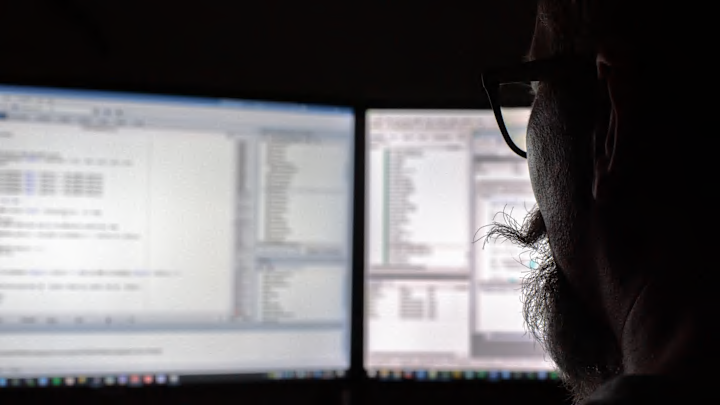Python is one of our favorite programming languages here at GeekSided because it’s easy to pick up, and you don’t need any special compilers to run the code, making it great for beginners and part-time programmers. However, with multiple versions of Python available and the possibility of having more than one installed on your system, it can sometimes be confusing to know which version you’re using and where it’s installed. Keep reading, and we’ll get you the answer.
Why Knowing Your Python Version Matters
Understanding which version of Python you're working with is crucial for compatibility with various libraries and frameworks. Some projects may require specific versions of Python, and knowing your setup can prevent errors and streamline your workflow.
How to Check Your Python Version
The easiest way to learn which version of Python you are using is by using the command line.
Windows
Type cmd into the search bar and hit enter
Type the following command and press Enter:
python –version
If you have Python installed on your system, you should see something like “Python 3.x.x.”
macOS and Linux
Open Terminal from your Applications folder or use the search function.
Type the following command and press Enter:
python3 --version
If you have Python installed on your system, you should see something like “Python 3.x.x.”
Finding Where Python Is Installed
The easiest way to find out where you have Python installed on your computer is also to use the command line.
Windows
To list all directories where you have Python installed, type the following code at the command line:
where Python
macOS and Linux
To see the path to the Python interpreter your computer is using by default, type the following code at the command line:
which python3
Why Do I Have Multiple Versions of Python Installed?
It’s common to have multiple versions of Python installed, especially if different applications or projects require different versions.
What Should I Do if I Need to Upgrade or Downgrade My Python Version?
You can download the desired version of Python, usually the latest one, from the official website.
Will Python 4 Come Out Soon?
As of now, there is no official release date or even a confirmed plan for Python 4. However, the language continues to evolve through the 3.x series and received improvements since the 2008 release.
Follow GeekSided for all things Python and leave comments and questions.