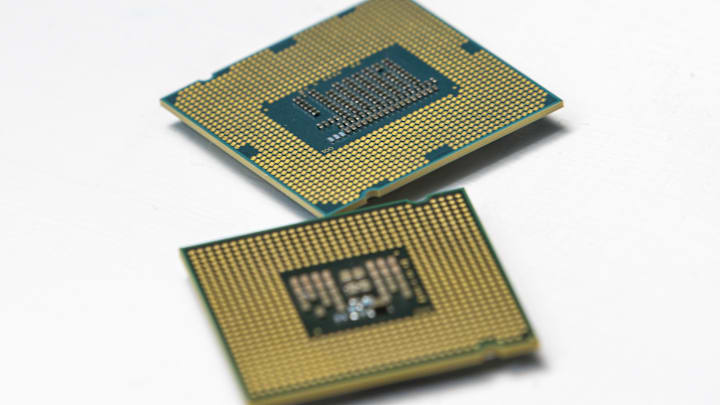Building a PC is an exciting project that allows you to customize a system to perfectly meet your needs, whether it’s for gaming, content creation, or general use, and it’s surprisingly easy to put together, with one of the most difficult parts being choosing and matching up all the components. One of the first things you will need to decide on is what central processing unit (CPU) you will use, as it will significantly affect how your computer performs and will narrow your other choices somewhat.
CPU Basics
The CPU is your computer’s brain, and it performs most of the processing tasks. There are few things to consider when choosing one.
Core Count and Threads
The more cores and threads your computer has, the better the performance will be and the better it will be at multitasking. Computers that engage in mainly Internet activity can probably get away with 4 – 6 cores, while gamers will usually want at least eight. When you get into even more demanding tasks like 3D modeling, video editing, etc., you may want to look for a CPU with even more than eight cores.
Clock Speed
You will see the clock speed of your CPU listed in gigahertz(GHz), and the higher the clock speed, the faster the computer can process the information. The clock speed can range from 0 – 4+ GHz, and you can also overclock them to get increased performance if you know what you are doing. Most CPUs will also list how much you can overclock them, so you can make it part of your selection process if you intend to do it.
Higher clock speeds use more power and create more heat
Socket Type
The socket type refers to how the CPU connects to the motherboard, and there are two kinds of sockets you need to consider when building a PC. Land grid array sockets(LGA), which you usually see in Intel chips, have the CPU pins on the motherboard, and pin grid array sockets(PGA), which you typically see with an AMD CPU, have the pins on the chip.
Choose a CPU with the features you need, then purchase a motherboard that matches the socket type.
Integrated Graphics
Some CPUs come with integrated graphics, which can be useful if you’re not planning to use a dedicated GPU. Integrated graphics are common in Intel’s “G” series CPUs and AMD’s Ryzen APUs.
Choosing Between Intel and AMD
The primary manufacturers of CPUs are Intel and AMD. Both are quite powerful, but each has unique advantages.
Intel
Intel has really good single-core performance and integrated graphics. It’s a good choice for gaming and applications that don’t rely heavily on multi-core technology, which can include web browsing, software development, database management, etc.
AMD
AMD offers excellent multi-core performance and value for money. Their Ryzen series is particularly popular among content creators and gamers, and the multi-cores are perfect for video editing, rendering, server hosting, modeling, etc. Having more cores is also essential if you like to do several things at once.
Assessing Your Needs
Gaming
Look for CPUs with high single-core performance. Games often rely more on faster cores than multiple cores.
Consider:
- Intel Core i5-12600K
- AMD Ryzen 5 7600X
Content Creation
Applications like video editing, 3D rendering, and streaming benefit from multiple cores and threads.
Consider:
- AMD Ryzen 9 7950X
- Intel Core i9-13900K
General Use and Productivity
For everyday tasks like web browsing, office applications, and media consumption, a mid-range CPU will suffice.
Consider:
- AMD Ryzen 5 5600G (with integrated graphics)
- Intel Core i5-12400
Check out our guide to choosing the right motherboard.
Follow GeekSided For more information about how to build computers to leave comments and questions.