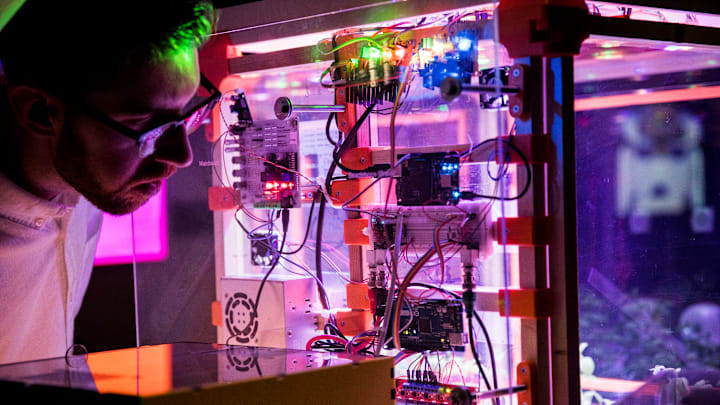Building an offline, modular AI is an excellent way to dive into the world of artificial intelligence. While it can seem like an overwhelming task, it’s not too bad, especially if you start with a simple project like a modular offline AI for file management. This project offers a controlled environment to learn AI concepts, ensures data privacy, and provides tangible, practical benefits for both individuals and small businesses.
Why start with a DIY modular AI?
Creating a modular AI system offers unique advantages, especially for beginners and small-scale users. These systems are scalable and can grow with your needs. Start with file management and upgrade to inventory management, marketing automation, customer support chatbots, and more when you are ready.
An offline system will also ensure that your sensitive data remains secure and out of reach from third-party services as you gain essential skills in machine learning, programming, and system optimization.
How an offline AI can benefit individuals and small businesses
An AI file management system can be quite helpful to both individuals and small businesses. Perhaps most importantly, it will help with efficient file organization by automatically sorting, tagging, and categorizing files based on rules that you define.
Once categorized, it will locate files you need instantly, saving time. The highly organized files will also save you space by eliminating duplicates without recurring fees or a subscription. We also like the file management system because it's something that all of the other already available AI systems, like ChatGPT, can't really help with.
Minimum and recommended computer requirements
The hardware requirements for an offline AI system depend on the complexity of tasks and scalability needs. While a system with the minimum requirements might be fine for an easier file management system, it might start to struggle when you add additional functionality.
Minimum requirements:
- Processor: Quad-core CPU, 2.5 GHz or higher (e.g., Intel i5 7th Gen or AMD Ryzen 5 1600)
- Memory: 8 GB RAM
- Storage: 256 GB SSD for faster file access
- Graphics: Integrated GPU (sufficient for basic AI operations)
- Operating System: Windows 10, macOS 10.15, or a Linux distribution
- Power Supply: 400W PSU (to accommodate upgrades)
Recommended specifications:
- Processor: 8-core CPU, 3.0 GHz or higher (e.g., Intel i7 12th Gen or AMD Ryzen 7 5700G)
- Memory: 16 GB RAM or higher for smoother multitasking
- Storage: 1 TB NVMe SSD for handling larger datasets and quicker operations
- Graphics: Dedicated GPU with 4 GB VRAM (e.g., NVIDIA GTX 1650)
- Operating System: Latest version of your preferred OS with all updates
- Power Supply: 600W PSU or higher for future expansions
Top modern programming languages driving the future of development
Practical considerations for building DIY AI systems
Leverage open-source tools: Platforms like Python, TensorFlow, and PyTorch offer robust capabilities for building and training AI models without incurring high costs. We will use Python and Visual Studio for this project, but if you are familiar with them, you can use many other great tools.
Ensure that you have a reliable system for backing up your data. Design your system with expansion in mind. Features like natural language processing or database integrations can be added as your needs evolve.
What’s next?
In the next part, we will start setting up Visual Studio and install the required Python libraries so we can start creating our DIY AI.
If you haven’t done so already, check out the first part of this guide, where we go over in more detail how to choose the kind of AI you want to develop, among other things.
Follow GeekSided to stay up to date with everything science and technology related.